It does not matter how proficient you are when it comes to managing your PC, a single malware would be more than enough to create a clutter in your everyday life, especially if you depend upon your PC for professional purposes. Whether you are using some high-end software or simple epub readers, the clutter will effect you. The proverb has it that precaution is better than cure, but this hardly comes in practice when malware are ahead. So, the better way is to regularly check your Windows PC to detect malware and remove them instantly when you’d stumble upon something capable of destroying your system.
Here, to help you accomplish the usually-tough task, we’ve tried to bring you a list of 10 best malware removal tools for PC. In this post, we will cover both free and paid tools.
1. Malwarebytes Anti-Malware
Being one of the most popular software when it comes to malware detection and removal, Malwarebytes has lots of features that can help both home and business users. The best part is that you do not have to uninstall your antivirus program to run Malware Anti-Malware, but the tool will run smoothly along with most of popular antivirus tools. Although the basic version is powerful enough to find and remove malware, you may opt for the premium version if you wan access to scheduled scanning, phishing & hacking protection etc.
Malwarebytes
Availability: Windows 8.1, Windows 8, Windows 7, Windows Vista (32-bit, 64-bit), Windows XP (32-bit), Android
2. BitDefender Internet Security
BitDefender Internet Security is not actually a malware-removal-oriented tool, but it can serve the role as well! Being a member of a reputed software manufacturer firm, you can expect both features and quality from the software on a condition that you are ready to pay. However, you will get more than what you expect, including protected browsing and two-way firewall.
Additional features of BitDefender Internet Security include remote management of solution, USB immunizer to get rid of viruses, autopilot, OneClick Optimizer etc.
BitDefender Internet Security
Availability: Windows, Mac, Android
3. Panda Free Antivirus
Panda Free Antivirus is one of the lightest antivirus software you will ever find, given its simple user interface and a huge number of impressive features. Along with the ability to scan for malware and other dangerous files, you would be able to grab features such as process monitor, URL filtering, etc.
Being a light malware removal tool, you shall install Panda Free Antivirus in almost every Windows PC. Thus, if you prefer simplicity along with performance, this is a great solution indeed.
Panda Free Antivirus
Availability: Windows
Price: Free
Read More: Beebom
Here, to help you accomplish the usually-tough task, we’ve tried to bring you a list of 10 best malware removal tools for PC. In this post, we will cover both free and paid tools.
1. Malwarebytes Anti-Malware
Being one of the most popular software when it comes to malware detection and removal, Malwarebytes has lots of features that can help both home and business users. The best part is that you do not have to uninstall your antivirus program to run Malware Anti-Malware, but the tool will run smoothly along with most of popular antivirus tools. Although the basic version is powerful enough to find and remove malware, you may opt for the premium version if you wan access to scheduled scanning, phishing & hacking protection etc.
Malwarebytes
Availability: Windows 8.1, Windows 8, Windows 7, Windows Vista (32-bit, 64-bit), Windows XP (32-bit), Android
2. BitDefender Internet Security
BitDefender Internet Security is not actually a malware-removal-oriented tool, but it can serve the role as well! Being a member of a reputed software manufacturer firm, you can expect both features and quality from the software on a condition that you are ready to pay. However, you will get more than what you expect, including protected browsing and two-way firewall.
Additional features of BitDefender Internet Security include remote management of solution, USB immunizer to get rid of viruses, autopilot, OneClick Optimizer etc.
BitDefender Internet Security
Availability: Windows, Mac, Android
3. Panda Free Antivirus
Panda Free Antivirus is one of the lightest antivirus software you will ever find, given its simple user interface and a huge number of impressive features. Along with the ability to scan for malware and other dangerous files, you would be able to grab features such as process monitor, URL filtering, etc.
Being a light malware removal tool, you shall install Panda Free Antivirus in almost every Windows PC. Thus, if you prefer simplicity along with performance, this is a great solution indeed.
Panda Free Antivirus
Availability: Windows
Price: Free
Read More: Beebom

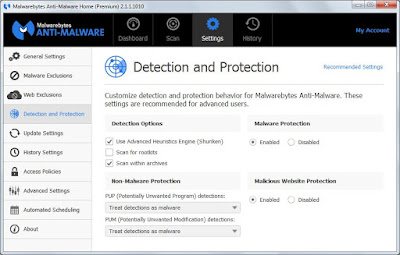


No comments:
Post a Comment